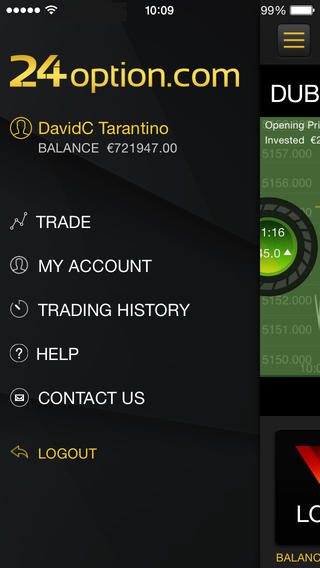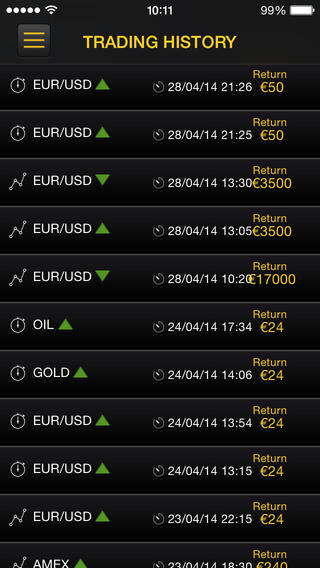| Binary Options broker | Anyoption |
| iTunes App (iOS) | Yes. Click here |
| Google Play (Android) | Yes. Click here |
| Webapp (Mobile Site) | No |
| Min. Deposit | $200 |
| Languages (Apps) | English, French, Turkish, Italian, German, Russian, Spanish |
| Regulation | CySec |
| Types of Contracts (For Mobile) | · Binary Options (Call/Put) · Option+ |
Anyoption.com was one of the pioneers in binary options. The company was established in early 2009 and have since then been on the forefront of innovation in Binary options trading. Anyoption.com is managed by Ouroboros Derivatives Trading Ltd, a CySec licensed investment company with license number 187/12. Traders can make anywhere between 60% – 81% trading binary options with Anyoption.com. Binary options mobile traders can download Anyoption mobile binary options trading platform for either iOS devices as well as Android. Unfortunately, Anyoption.com does not offer any webapp trading interface, which limits other uses with smartphones from Blackberry or Windows.
Anyoption Mobile Trading Screenshots

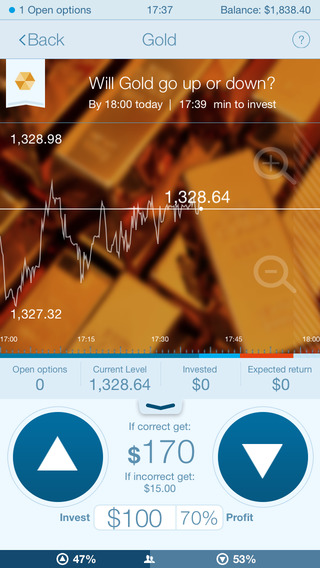

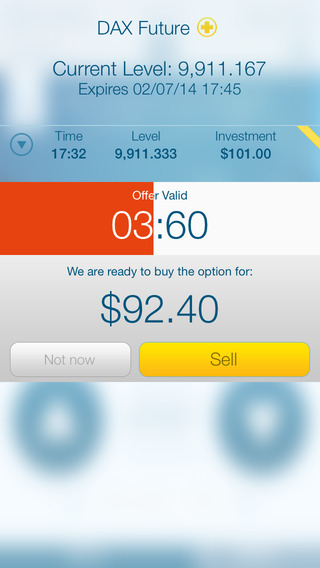
Anyoption Mobile Trading Experience
Downloading and installing the Anyoption mobile binary options trading was quick and easy. It was simple to just search for “Anyoption” to find the app from the iTunes Store or Google play store. Upon installation of the Anyoption mobile binary options trading app, traders are prompted to either create an account or to login. Traders can also watch a quick introduction showing users how to navigate around the Anyoption binary options mobile trading app.
With Anyoption.com mobile app, traders can trade the classic CALL/PUT options or the Option+ type of binary options. In other words, not all types of binary options contracts are available to trade with Anyoption mobile binary options trading app.
The assets for trading are automatically updated with their availability and the contract expiry time, making it easier to trade. The assets are also neatly categorized into Commodities, Currencies, Stocks and Indices.
The trading interface is very quick and visually appealing. Depending on the asset you want to trade, the trading interface updates with a transparent chart with its background reflecting the asset you are trading. For example, Currencies have a nice transparent background of Coins, Indices are reflected with an Index background and so on.
The CALL/PUT buttons are very large making it easy to place a contract without any issues. The charts can also be zoomed in or out.
Anyoption.com Mobile Banking
Depositing funds from the Anyoption binary options mobile trading app can be done with Credit/Debit cards for instant deposits, although there is an option to make deposits via Bank WIRE or Domestic Payment options. On successful deposit, the Anyoption mobile trading interface always shows your available balance to trade on the top left corner of the screen.
Anyoption.com Customer Support
To contact customer support at Anyoption directly from the mobile trading app, there are two options. The first is to click on the ‘Call Me’ button to place a call to the customer support or the other option is to type in your query and send a message directly from the app. We at binaryoptionsgeek.net find this feature to be very useful for mobile binary options traders. It completely eliminates the need of having to run to a desktop to contact Anyoption’s customer support.
binaryoptionsgeek.net opinion on Anyoption.com Mobile Trading App
Overall, we at binaryoptionsgeek.net find the Anyoption mobile trading app to be fast, lightweight and visually appealing. Searching and installing the binary options trading app from Anyoption was quick and the app fits in snugly for both smartphone screens as well as tablet devices. Navigation is quick and simple and most of the screen space is dedicated towards the charts and the trading interface. The large buttons to place the trade makes it easy to trade binary options from Anyoption.com’s mobile trading app.
There is a limitation in the choice of binary options contracts that one can trade via Anyoption’s mobile trading app. However if you prefer to trade the classic Call/Put options it shouldn’t be an issue. The banking features are secure and Credit/Debit card deposit methods tend to be the quickest. We at binaryoptionsgeek.net did not find other deposit options such as payment with Skrill, which could have offered a wider choice for mobile binary options traders. The absence of mobile web trading interface means that traders with a Blackberry or Windows phones will not be able to trade mobile binary options with Anyoption.
Despite the few shortcomings, we at binaryoptionsgeek.net find the Anyoption mobile trading app to be one of the best binary options trading apps available.