| Binary Options broker | 24Option |
| iTunes App (iOS) | Yes. Click here |
| Google Play (Android) | Yes. Click here |
| Webapp (Mobile Site) | Yes. Click here |
| Min. Deposit | $250 |
| Languages (Apps) | English, Arabic, Danish, French, German, Hindi, Indonesian, Italian, Japanese, Korean, Latvian, Malay, Romanian, Russian, Simplified Chinese, Spanish, Swedish, Turkish |
| Regulation | CySec |
| Types of Contracts (For Mobile) | · 30 Seconds· 60 Seconds· 2 Minutes· 5 Minutes |
| Types of Contracts (For Webapps) | · High/Low· Touch/No Touch· Boundary· 30 Seconds
· Above/Below · High Yield Touch |
24Option.com binary options broker is one of the most well known and well established binary options trading broker. Managed by Rodeler Ltd, 24Option.com is a Cysec licensed binary options broker with license number 207/13. The binary options brand was established in early 2009 and has ever since strived to continuously improve binary options trading for their clients. Offering mobile binary options trading via iTunes and Android store as well as via the mobile or Webapp interface, traders with any type of smartphone can trade binary options with 24Option.com.
24Option Mobile Trading Screenshots


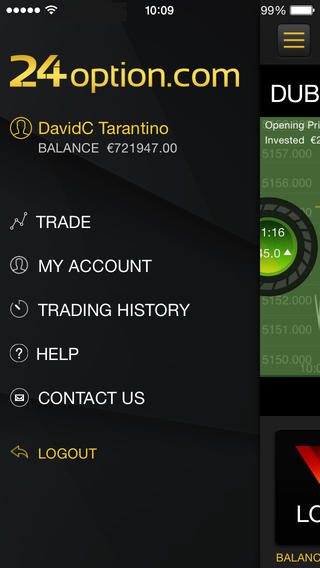
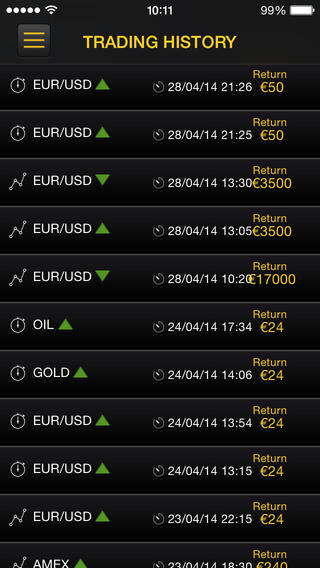
24Option Mobile Trading Experience
The 24Option.com mobile binary options trading app can be easily installed from the iTunes or Android store. While conducting the mobile binary options review tests at binaryoptionsgeek.net, we found that the mobile trading app for 24Option is optimized for smartphones only. Meaning that if you were to install the 24Option.com trading app on tablet devices, it only works in the Portrait mode, which can be a bit of a problem in terms of convenience.
Upon installation, traders can either login with their existing account details or create a new account directly from the app. After logging in, the first screen shows a brief introduction to using the 24Option.com mobile trading app. The navigation within the mobile trading app is well structured, with most of the screen space dedicated to trading. Open positions are indicated with an icon on the top right corner and clicking on this will open the screen for traders to view their open positions.
In terms of the binary options contracts available to trade, 24Option.com offers only short term expiring contracts when trading from the mobile apps. This is something, we at binaryoptionsgeek.net find it to be quite limiting. However, because 24Option.com also offers the webapp access, traders who wish to trade other types of binary options will have to login via the webapp interface.
The trading interface is well structured with the asset’s chart taking up most of the space. The no-nonsense approach makes 24Option.com mobile trading app ideal for serious binary options traders.
24Option.com Mobile Banking
Funds can be deposited only via Credit/Debit cards and deposits are instant. We at binaryoptionsgeek.net found it would have been better to add other deposit options such as Skrill or Webmoney, which is currently missing. When trading via the webapp interface, there is no option to deposit funds directly. In other words, traders will have to access their desktops in order to proceed with depositing of funds, which can be a bit of an inconvenience.
24Option.com Customer Support
To contact the 24Option.com customer support, traders can do so by clicking on the ‘Contact Us’ menu from the navigation. This opens the default mail client, where traders can send in their queries. We did not find any other means of contacting customer support, especially via a direct call. We at binaryoptionsgeek.net believe that the lack of options to contact 24Option.com customer support from the mobile trading app is a bit limiting. From the webapp interface, there is no way to get in touch with the 24Option.com customer support team directly.
binaryoptionsgeek.net opinion on 24Option.com Mobile Trading App
To conclude our review of 24Option.com mobile binary options trading, we at binaryoptionsgeek.net feel that it makes for a better option to access 24Option.com mobile trading via the Webapp interface if you want a wider choice of binary options contracts to trade. The mobile trading app of 24Option.com is quick and simple to install. There are some features missing such as calling customer support directly from the mobile app or the fact that deposit functions are available only via the mobile trading app interface and is limited to just deposits by Credit/Debit cards.
That said, the trading interface makes mobile binary options trading very intuitive and easy to trade with 24Option.com. The fact that traders can also access mobile binary options trading from the Webapp interface makes it easy for any trader with any type of smartphone (not just limited to Android or iOS devices) to access and trade mobile binary options with 24Option.com
